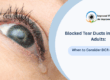Computer Vision Syndrome (CVS) refers to a group of eye and vision-related problems that result from prolonged use of digital devices such as computers, smartphones, tablets, and e-readers. Spending extended periods staring at screens can lead to various symptoms, including:
Symptoms of Computer Vision Syndrome
1. Eye Strain:
Looking at screens for a long time without taking breaks can tire out your eye muscles. This can make your eyes feel uncomfortable and strained.
2. Dry Eyes:
Reduced blinking while staring at screens can result in inadequate moisture on the eye surface, leading to dryness, irritation, and redness.
3. Headaches:
Spending too much time looking at screens can sometimes give you headaches. This could be because your eyes are tired, the lighting isn’t right, or you’re not sitting properly.
4. Blurred vision:
Extended screen time can cause temporary blurring of vision, making it difficult to focus on objects in the distance.
5. Neck and shoulder pain:
Maintaining fixed positions while using digital devices can strain neck and shoulder muscles, leading to stiffness and discomfort.
6. Difficulty Focusing:
Switching your focus back and forth between screens and other things can make it hard for your eyes to stay focused. This can make it tough to concentrate and make your eyes feel tired.
7. Increased Sensitivity to Light:
Looking at bright screens can make your eyes more sensitive to light. This can make you feel more uncomfortable and strained.
Benefits OF Computer Vision Syndrome
1. Improved Comfort:
By implementing strategies to reduce eye strain and discomfort, individuals can enjoy increased comfort while using digital devices for work, study, or leisure.
2. Enhanced Productivity:
Managing CVS symptoms enables individuals to maintain focus and concentration, enhancing productivity and performance during screen-based tasks.
3. Better Eye Health:
Addressing CVS promotes overall eye health by reducing strain, minimizing dryness, and preventing potential long-term complications associated with excessive screen time.
4. Enhanced Quality of Life:
By minimizing the negative impact of CVS symptoms, individuals can enjoy a better quality of life with improved visual comfort and well-being.
5. Long-Term Vision Preservation:
Taking proactive measures to manage CVS can help preserve long-term vision health, reducing the risk of developing chronic eye conditions associated with prolonged digital device use.
Here are some tips for managing and treating CVS:
1. Computerized eye testing:
Use computerized eye testing to check how well you can see, how your eyes work together, and how well you can focus. This special test can find vision problems linked to using screens a lot. It can then give you specific ways to fix these problems.
2. Proper Lighting:
Make sure the lighting in your workspace is good. You don’t want glare or reflections on your screen. Use lights that you can adjust to make them brighter or dimmer. This helps you control how bright it is and prevents harsh differences in brightness.
3. Ergonomic Setup
To keep your body comfy while working on a computer, set up your workspace right. Make sure your computer screen is at eye level and about an arm’s length away from you. Use a chair and desk that you can adjust to fit you well. This helps you sit comfortably and avoids putting too much strain on your eyes, neck, and shoulders.
4.20-20-20 Rule:
Encourage frequent breaks using the 20-20-20 rule: every 20 minutes, look at something 20 feet away for at least 20 seconds. This practice helps relax eye muscles and alleviate strain.
5. Blinking Exercises:
Remind individuals to blink regularly while using digital devices to prevent dry eyes. Blinking helps moisten the eyes and reduce discomfort associated with prolonged screen time.
6. Eye Exercises:
Recommend simple eye exercises to relieve tension and improve focus. Examples include eye rolls, focusing on near and distant objects, and palming (covering the eyes with palms to block out light).
7. Adjust Display Settings:
Optimize display settings such as brightness, contrast, and font size for comfortable viewing. Consider using blue light filters or software applications that adjust screen color temperature to reduce eye strain.
8. Corrective lenses:
Prescribe appropriate corrective lenses for individuals with refractive errors or vision problems exacerbating CVS symptoms. Anti-reflective coatings can also help reduce glare and improve visual clarity.
9. Regular Eye Exams:
Encourage regular eye examinations to monitor vision changes and detect underlying eye conditions early. Periodic assessments help tailor treatment strategies and ensure optimal eye health.
10. Healthy Habits:
Promote overall eye health by encouraging adequate sleep, hydration, and balanced nutrition. A healthy lifestyle supports optimal visual function and resilience against CVS symptoms. By integrating these strategies and leveraging computerized eye testing technology, individuals can effectively manage and alleviate symptoms of Computer Vision Syndrome, promoting comfortable and productive computer use in Moshi and beyond.
Conclusion:
In conclusion, Computer Vision Syndrome (CVS) involves various eye and vision-related problems linked to prolonged digital device use. Symptoms include eye strain, dry eyes, headaches, blurred vision, neck and shoulder pain, difficulty focusing, and sensitivity to light. Nonetheless, managing CVS brings several benefits, including improved comfort, productivity, eye health, quality of life, and long-term vision preservation.
To tackle cvs, individuals in Moshi and elsewhere can adopt practical strategies like computerized eye testing, proper lighting, ergonomic setup, following the 20-20-20 rule, blinking and eye exercises, adjusting display settings, wearing corrective lenses, regular eye exams, and healthy habits. By incorporating these approaches and leveraging computerized eye testing technology, CVS symptoms can be effectively alleviated, promoting comfortable and productive computer use.